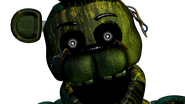- Not what you were looking for? See Freddy (disambiguation).
Template:Ph Freddy Infobox Phantom Freddy is an antagonist in Five Nights at Freddy's 3 and one of the six phantom animatronics in the game. He is a hallucination of a burnt and damaged Freddy Fazbear, who is the titular antagonist of the game series. However, he more closely resembles Golden Freddy’s appearance compared to Freddy Fazbear.
Appearance
Phantom Freddy has, essentially, the same model as Golden Freddy from the second game, but instead has white pin-pricked pupils in his eyes like the other phantoms. He appears to be charred or burnt, possibly foreshadowing the fire that broke out in the establishment. His mouth can usually be seen hanging open. His two lower legs are never seen in the game, but through his walking animation, the lower right leg looks ripped out and torn from his body. Unlike Golden Freddy, he appears to have wires coming out of his left eye as well.
Interestingly, he appears to be colored golden, or at least green, though this may simply be from his burnt appearance or the overall green hue of the game, as the other phantom animatronics share the same properties of his color scheme.
Locations
Phantom Freddy has no movement pattern, however he can occasionally appear in the hallway, right in front of the player, slowly shuffling to the left, before ducking down, as if hiding. He then appears inside the Office, jumpscaring the player.
Behavior

Phantom Freddy's jumpscare (click to animate).
Phantom Freddy will randomly appear to walk across the window in front of the player. The player must be viewing either the Monitor or the Maintenance Panel until Phantom Freddy finishes walking across the length of the window to avoid triggering his jumpscare. If the player fails to do this while Phantom Freddy is wandering, he will duck down, completely removing himself from the player's sight. He will then jumpscare the player a few moments later.
A very simple strategy to avoid Phantom Freddy is to simply ignore him. The player is advised not to stray away from the camera's view for too long, as this can trigger his attack. The moment the player exits the camera, Phantom Freddy can attack.
If the player stares at Springtrap without pulling up the Monitor or Maintenance Panel when he is in the window or the doorway, Phantom Freddy can attack with no warning, disabling the ventilation system.
In the mobile version, regardlessly, Phantom Freddy can jumpscare the player even if they are on the Monitor or the Maintenance Panel. This normally happens if the player keeps watching him and shortly after, opens the Monitor or Maintenance Panel. To avoid this, the player must open either the Monitor or Maintenance Panel as soon as possible when he appears, and, if the player is using one of these while he is walking and must use the other one, they must immediately move to the other side and use either the Monitor or Maintenance Panel, respectively. The ambience cue will also help the player know if Phantom Freddy is there.
Also, if the player is on the Monitor or Maintenance Panel, they can wait until Phantom Freddy finishes walking across the length of the window. This is recommended, as Phantom Freddy will never jumpscare the player if this is attempted, though this can prove to be a little risky, as this involves staying in the Monitor or Maintenance Panel, and the player needs to use both to locate Springtrap and reboot the systems, respectively.
Trivia
- Phantom Freddy's model resembles Golden Freddy's appearance in the second game, due to the missing ear and wires coming from the eyes and even the way his hat is slightly tilted to the left.
- When viewed through the game files, it is revealed that Phantom Freddy is missing his lower right leg.
- From the mobile version, Phantom Freddy's walking animation is slightly slower.
- As of version 1.031, Phantom Freddy's footsteps can be heard when he is limping outside the window.
- If Springtrap happens to jumpscare the player while Phantom Freddy is at the window, then Phantom Freddy's jumpscare will be shown, and Springtrap will appear in the middle of it as Freddy is disappearing.
- Additionally, the audio for one jumpscare will be heard instead of the audio for two.
Template:Phantom Freddy Infobox UCN Phantom Freddy returns in Ultimate Custom Night as one of the many selectable characters.
Behavior
“Shine your light on him to cause him to fade away when he begins to appear in your office.” |
Upon active, Phantom Freddy will be noticed slowly appearing out of thin air within the Office. The player is required to flicker their flashlight rapidly (by pressing the CTRL button) until Phantom Freddy entirely disappears. If Phantom Freddy appear fully solid, he will jumpscare the player to black-out for temporary seconds.
Trivia
- From the Character Guide announcement on the game's Steam page, Scott describes the mechanics for Phantom Freddy:
“He will slowly materialize in your office, fading-in from nothing. Shining your flashlight at him is the only way to make him disappear again. If he fully materializes, he will jumpscare you and cause you to black-out temporarily.[1]” |
References
Five Nights at Freddy's 3
Gameplay
Extra
Ultimate Custom Night
Gameplay
Five Nights at Freddy's 3
The sound Phantom Freddy makes when jumpscaring the player. This same sound is played when Springtrap and any phantom animatronic jumpscares the player, aside from Phantom Mangle and Phantom Puppet.
Warning: Loud!
The sound commonly heard when Phantom Freddy is walking outside The Office window.
Template:Characters